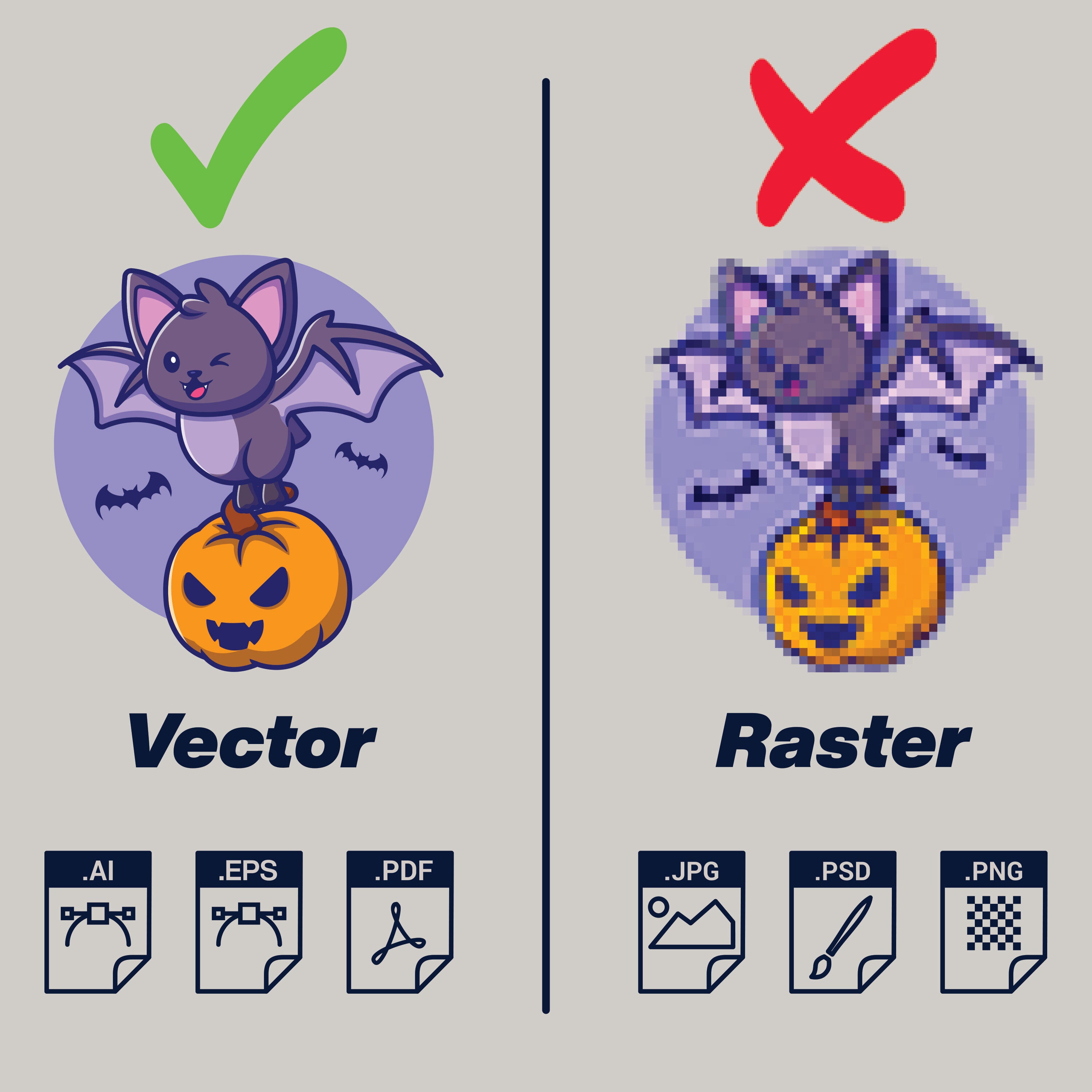At Music City Creative, we want to prevent a vampire takeover on the level of the 2005's cult hit "Twilight." Keep on reading to learn which file types are perfect for screen printing.
Which files are NOT acceptable?
Stay away from Raster Files. These files can't be scaled. As you increase these images in size, you'll start to see individual pixels. Think zooming far into a photo and seeing grainy pixels--that's a raster image.
Raster Files Include:
- .JPG
- .PNG
- .PSD
Which files ARE acceptable?
Our graphic design team at Music City Creative prefers Vector-based images. Vector images are essentially giant math equations to a computer. The image's points, lines, and shapes are calculated mathematically relative to one another. When we enlarge the image, there isn't a loss in detail! No grainy pixels. Using vector files allows our team to print crisp, clean images on any garment.
Vector Files Include:
- .AI
- .EPS
We understand that not everyone has all the files they need before starting a custom project with Music City Creative. We have a talented team of Graphic Designers that can convert many files into a usable format before printing.*
No files at all? Not a problem for our team! Our team can take your design concept, Pinterest Board, or napkin drawing to a full-fledged logo, t-shirt, and more!*
Ready to start your next custom project with Music City Creative? Click here.
*Additional fees may apply